Notepad++ 4.8.2
Notepad++ v4.8.2 fixed bugs and added features (from v4.8.1) :
1. Fix unicode input problem for non-western language.2. Add the capacity (behaviour) of keeping line highlighting even when Notepad++ loss its focus.
3. Fix missing fonts problem in font list of Stylers configurator.
4. Fix the hot key problem : make Alt+f+s work again.
5. Fix the hardware problem : make keyboard commands (such as "e-mail", "calculator",
"sound", ...) works again.
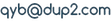
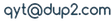
 本站的feed
本站的feed
最新评论