年前系统监控脚本已经写好了,同事实现了检查 resin 状态和 https 用户口令校验,出状况则短信通知... 春节期间一直没有收到报警短信 :)
但还是比较粗糙,比如脚本是要依赖 nohup 启动的,想起以前写 echo server 的时候曾考察过 daemonize ,于是把代码抄来试试
结果发现直接 copy 过来的东东在 twisted 2.5 下不能运行。追踪了一下,发现是不知道从什么版本开始完善了对 win32 平台的支持,它将原来 twistd 的东西又封装了一遍。现在把 "from twisted.scripts import twistd" 这行改成 "from twisted.scripts import _twistd_unix as twistd" 就好了。
另外貌似 twisted 并不推荐这种直接初始化 App() 的方法,而是用 twistd 程序来启动 app,回头需要再学习学习..
顺便又了解一下怎么实现一个简单的 cron,发现可以用 twisted.internet.task 封装的 LoopingCall 来完成,核心应该算是一个叫 callLater 的东东。
Sample:
-
import os, time
-
from twisted.internet import selectreactor as bestreactor
-
bestreactor.install()
-
-
from twisted.internet import reactor
-
-
def crontask():
-
open("/tmp/crontask",'ab+').write(str(time.time())+"\n")
-
time.sleep(2)
-
-
class App:
-
pidfile = "/tmp/cron.pid"
-
-
def __init__(self):
-
twistd.checkPID(self.pidfile)
-
# checkPID 后再 daemonize,否则看不到 checkPID 向终端输出的错误报告
-
twistd.daemonize()
-
# 先 daemonize 再写 pidfile。因为写入的得是 daemonize 后的 PID
-
open(self.pidfile,'wb').write(str(os.getpid()))
-
reactor.addSystemEventTrigger('before', 'shutdown', self.shuttingDown)
-
cron = task.LoopingCall(crontask)
-
cron.start(5)
-
-
def shuttingDown(self):
-
twistd.removePID(self.pidfile)
-
-
#from twisted.scripts import twistd
-
from twisted.scripts import _twistd_unix as twistd
-
-
from twisted.internet import task
-
-
def main():
-
app = App()
-
reactor.run()
-
-
if __name__ == "__main__":
-
main()
Topic:
技术
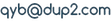
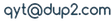
 本站的feed
本站的feed
最新评论